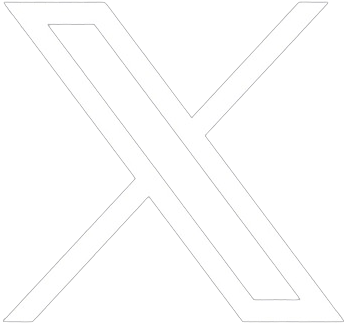Amazon Pay Gift Cards | The Perfect Corporate Gift
Amazon Pay Gift Cards Perfect Choice for

EMPLOYEE REWARDS
Want to ignite your team’s passion? Employee rewards are the perfect answer! Who doesn’t love bonuses and perks? Employee rewards mean that you appreciate your employee’s hard work and wish to boost their motivation, and deepen your bond with them. This further creates a sense of loyalty. Simply, employee rewards let you invest in your people, and make your company flourish. You can upgrade your style of rewards with Amazon gift cards!

SALES INCENTIVES
The sales team brings the magic numbers and sales incentives make the sales team magicians. Sales incentives always work as a motivator for our sales team. Who doesn’t love the extra perks? Whether it is the thrill of a lucrative commission or a gift card filled with lucid numbers, their achievement should be celebrated. Amazon gift cards can be a great choice for celebrating their achievement. Let’s gift them these amazing gift cards!

FESTIVE GIFTING
What can be more perfect for a festive vibe than ‘Festive gifting’? Amazon gift cards are a great alternative to your regular gifting because they give your recipient the freedom of choice. They can choose whatever they want, and the joy of the festive season will be doubled by such a gesture. Also, it will negate all the fuss and will simplify your whole commotion and dilemma. You can buy them in bulk according to your budget.

CHANNEL GIFTING
Businesses flourish on partnerships, and that’s why channel gifting should be distinctive. No more generic gifts or handing out trinkets; you can gift them these cards in physical form. You can choose a message of appreciation to your distributors, resellers, and collaborators and show your gratitude towards them. Amazon gift cards are a creative way of gifting because this way your gift won’t be a forced choice for any of your recipients.

CONSUMER PROMOTIONS
Consumer promotion is the essence of the marketing world. It’s a creative way of tempting the consumer’s senses with irresistible offers. A perfectly timed coupon and the irresistible draw of a limited-time discount, we all wait for such lucrative deals to buy our cherished things. What could be the best way of gifting other than Amazon gift cards? They will boost your desired purchases, attract new customers, and increase brand visibility.

BULK PAY
Amazon gift cards can be used in bulk payouts. They are flexible which means large-scale payments made from a single account. You can buy these gift cards in bulk as per your needs. This will negate all the hassle of choosing and buying the right gift for different individuals and will save a lot of time for you. Amazon gift cards will let you gift rewards and incentives, effortlessly and efficiently. Let’s choose simplicity over chaos!
Where Can Amazon Pay Gift Cards Be Used?

1
Real Estate Transactions
Many property dealers use Amazon Pay Gift Cards as an additional gift when they sell homes to clients. It’s a great housewarming gift for buyers and a beautiful gesture in real estate transactions.

2
Corporate Gifting
Amazon gift cards are the preferred choice for corporate gifting as they provide recipients the freedom to choose from millions of products. No more forced gifts for anyone, just the joy of gifts!
2


3
Light Up the Celebrations
No more frantic last-minute shopping! Whether it’s Diwali, Christmas, Eid, or the simple pleasure of a birthday, wedding or anniversary, these gift cards bring instant delight to your recipients.

4
Everyday Use
Are gift cards only for gifting? No! They can also be used to pay utility bills, recharge mobile phones, book tickets, and make payments on over 10,000 partner apps and websites. How convenient it is!
4

Amazon Pay Gift Cards for Corporates and Businesses
Looking for the perfect gifting option? You can easily buy Amazon Pay Gift Cards and delight your team members, colleagues and customers. Redefining the way India gifts.
Corporate gifting made easy through a wide variety of online and physical gifting options. We caters to various gifting occasions like corporate gifting, employee rewards & recognition, channel partner gifting, festive gifting, sales incentives and customer promotions, Diwali Gifting and many more.
Gift the choice to select from a wide range of brands and products from Amazon India online store, recharge and bill payments, travel and movie bookings and even 125+ other brand vouchers. You can also choose from a large selection of Physical gift cards, Email gift cards, Gift boxes, Greeting Cards, Bloom gift boxes, e-gifting, Gift tags, Gift envelopes, Shagun envelope, Shine envelope, Laser cut envelope and more.
Amazon Gift Cards makes gifting more easy and fast. Deliver prepaid gift cards across India in the form of Physical gift cards, Gift boxes, Email Gift Cards and Greeting Cards. Reduce Cash gifting with online gifting and e-gifting.

How to Redeem a Gift Card
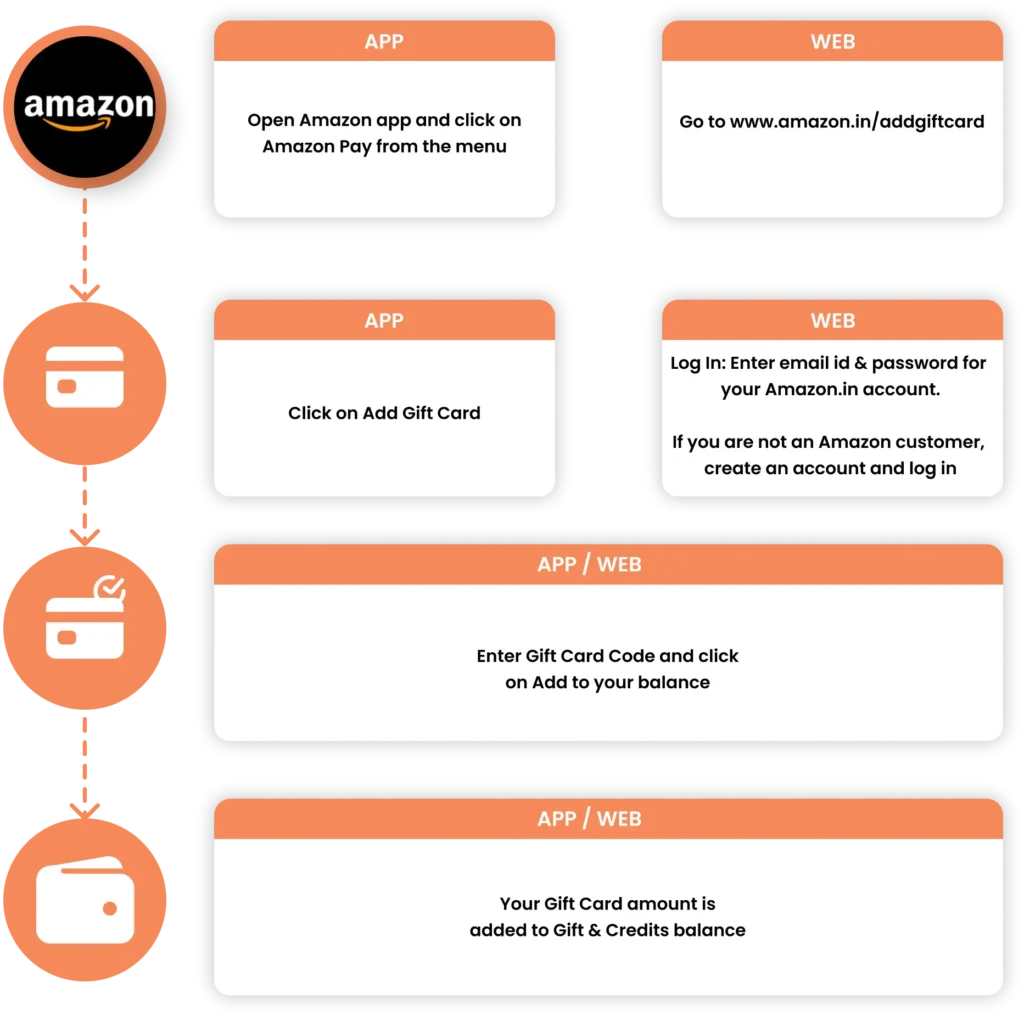
Gifting Options

Physical Gift Card
If you cherish and admire the feeling of holding physical gift cards rather than a digital one, we have physical Amazon gift cards. These cards can be handed directly to your recipient. You can customize it as you wish and add notes to it.

Email Delivery
If you are environmentally conscious and prefer Email delivery, you can send these gift cards via e-mail. It is a fast and convenient way to send digital gift cards directly to recipients’ inboxes. Organizations prefer it for remote teams.

API
If you are someone who holds transcendental thinking, you can opt for API-based gifting! Here, you can effortlessly distribute these gift cards at scale, and smoothly integrate into your existing platforms and CRM systems.
Discover Corporate Gift Card







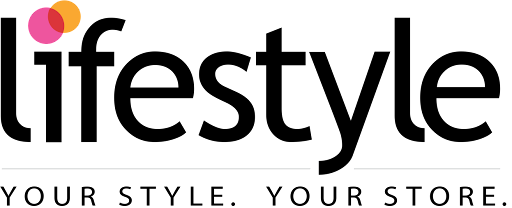






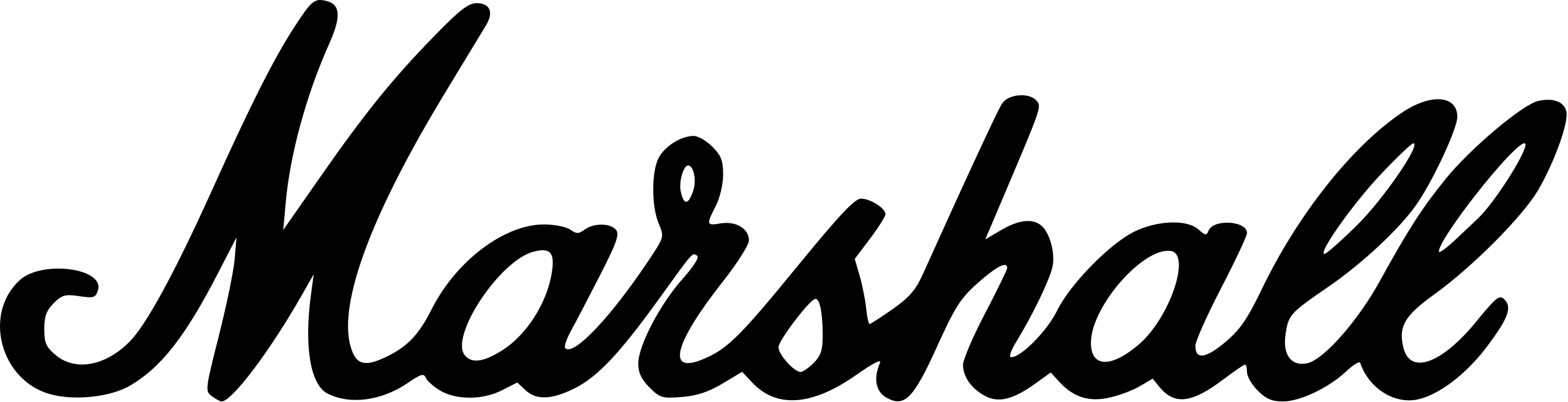







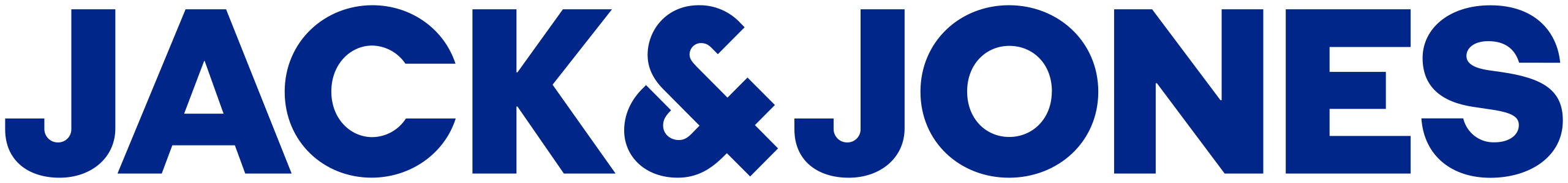



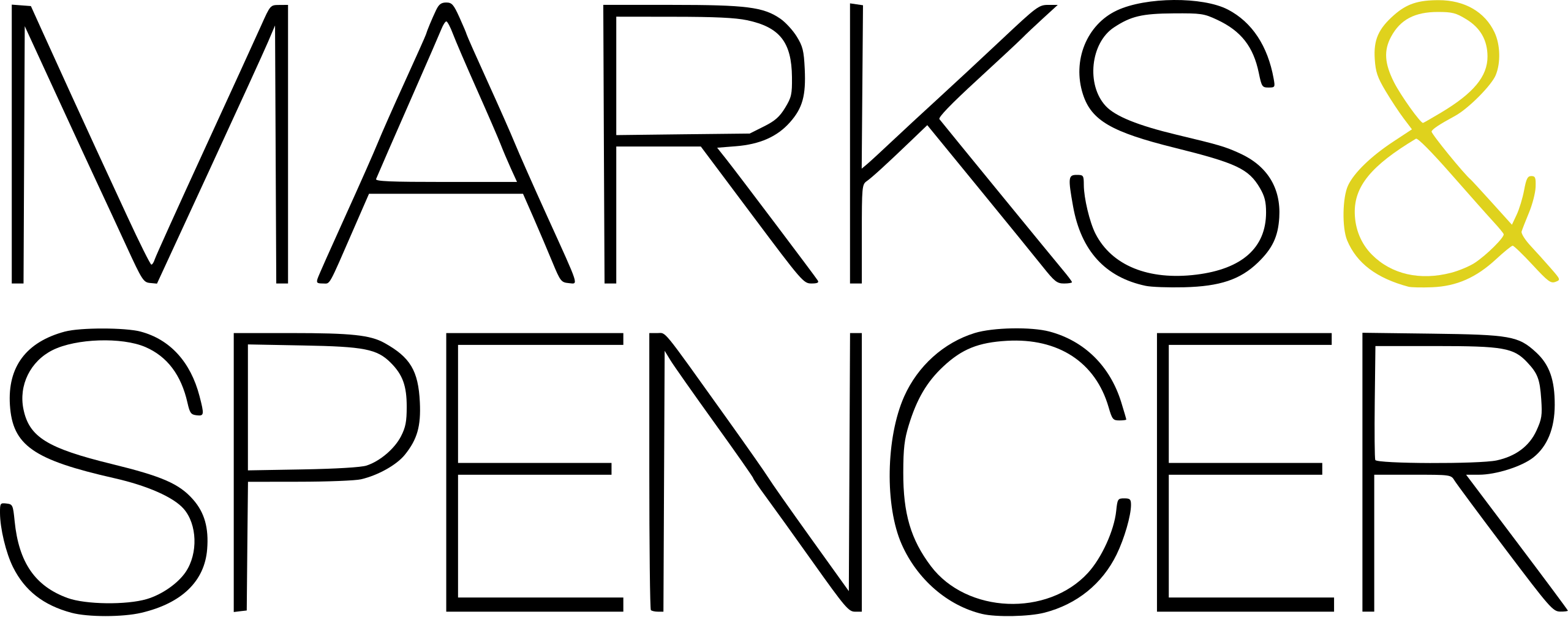













Product features
- Amazon Pay Gift Cards are valid for 365 days from the date of purchase and carry no fees. E-Gift Cards scheduled for a future date are valid for 15 months from the date of purchase.
- For email gift cards scheduled for a future date, re-send will be available after 5 AM on the scheduled delivery date.
- Redeemable across all products on Amazon except apps, certain global store products and other Amazon Pay gift cards.
- Choose from over 350+ gift card designs covering 35+ occasions and 9 Indian languages. Choose any denomination from Rs.10 to Rs.10000
- Beneficiary can apply the 14 digit code (under scratch card) on amazon.in/add gift card and add the gift card balance in his/her Amazon.in account. This balance gets automatically applied at the time of next purchase. There is no cap on number of gift cards that can be added to an account.
- Amazon Pay Gift Cards cannot be refunded or returned.
What makes Amazon Gift Cards a Unique Gifting Option?

FAQs
· Amazon Physical Gift Cards
· Amazon eGift Cards (E-mail or Share via link)
· Amazon Anytime Gift Cards
· Branded Gift Cards
e-Gift Cards:
· E-mail: You can directly add an e-mail Gift Card from your email by clicking on the Add to my Account link.
· Shared via link: You can directly add a Gift Card shared via link by clicking on the Add to your balance link.
You will be asked to login to your Amazon.in account and your Gift Card funds will be automatically added to Your Account.
Note:
· An e-Gift Card (E-mail or Share via link) Code is 14 characters long and contains both letters and numbers (for example AS25-NZ1JX-CZCP5).
· A Physical Gift Card Code is 14 characters long and contains both letters and numbers (no hyphens, for example Y12RBV5J45Q67C).
· A Gift Card Reference ID contains 16 numbers (for example, 6014 8515 3019 3950). It is different from a Gift Card Code and should NOT be added to the Add Gift Card section in Amazon Pay.
1. Gift Card Expiry: Check if the gift card you are trying to add has expired. If yes, contact us to extend the expiry date.
2. Gift Card Code: Make sure you are entering the Gift Card Code (14 characters long alphanumeric code) and not the Gift Card Reference ID (16-digit numeric code).
3. Gift Card Redeemed Error: If you get an error stating that ‘the Gift Card has already been used/redeemed’ while adding the Gift Card, visit Your Transactions to see if the gift card is already applied to your account, or to the Amazon account of any of your family members.
4. Card Activation: If the Gift Card you are trying to use was given to you by an organization, please contact them to check if the card is activated.
Note: Gifts & Credits balance cannot be combined with EMI or Pay on Delivery.
Kindly keep the Gift Card Reference ID (not the Code) handy and contact us for assistance.
· Once you add the Gift Card, the Gift Card equivalent value gets added to your Amazon Pay balance, which can be tracked from Your Transactions.
Anytime Gift Cards are zero-value physical gift cards that you can purchase first and load balance into them later to activate them. To load balance into Anytime
Gifts, follow the steps mentioned below:
1. Go to https://www.amazon.in/loadgc
2. Enter the Gift Card Reference ID (16-digit numeric code) mentioned on the back of the plastic card and choose an amount.
3. Proceed to make the payment.
Note:
· It may take up to 15 minutes for the card to get loaded and activated.
· These cards can only be loaded once and they expire within 1 year of load/activation.
For Example: To Redeem a Swiggy Gift Card
· Step:1 – Login to Swiggy mobile App and go to “Account” section.
· Step:2 – Click on Swiggy Money and click on “Activate Swiggy Money”.
· Step:3 – Complete the minimum KYC by adding name, date of birth and Govt ID
· Step:4 – You will receive an OTP on registered mobile number. Add the OTP
· Step:5 – Click on “Add Voucher” button, on the top right of the page.
· Step:6 – You can add the 16 digit voucher code and the pincode and the gift card amount will be added to your Swiggy wallet.
| Gift Card Type | Minimum | Maximum |
|---|---|---|
| Physical Gift Card | ₹500/per card | ₹10,000/per card |
| e-Gift Card (E-mail or Share via link) | ₹500/per card | ₹500/per card |
| Anytime Gift Card | ₹500/per card | ₹500/per card |
| Branded Gift Card | Varies depending on the brand | Varies depending on the brand |